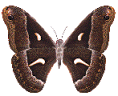3. 共享資源 Goodies
3.1 Free Reference Guides for Video Production
3.1.3 Codec and Compression Technology
Audio codec
An audio codec is a hardware device or a computer program that compresses/ decompresses digital audio data according to a given audio file format or streaming audio format. The term codec is a combination of 'coder-decoder'. The object of a codec algorithm is to represent the high-fidelity audio signal with minimum number of bits while retaining the quality. This can effectively reduce the storage space and the bandwidth required for transmission of the stored audio file. Most codecs are implemented as libraries which interface to one or more multimedia players, such as XMMS, Winamp or Windows Media Player.
In some contexts, the term "audio codec" can refer to a hardware implementation or sound card. When used in this manner, the phrase audio codec refers to the device encoding an analog audio signal.
Video Codec
A video codec is a device or software that enables video compression and/or decompression for digital video. The compression usually employs lossy data compression. Historically, video was stored as an analog signal on magnetic tape. Around the time when the compact disc entered the market as a digital-format replacement for analog audio, it became feasible to also begin storing and using video in digital form, and a variety of such technologies began to emerge.
Audio and video call for customized methods of compression. Engineers and mathematicians have tried a number of solutions for tackling this problem.
There is a complex balance between the video quality, the quantity of the data needed to represent it (also known as the bit rate), the complexity of the encoding and decoding algorithms, robustness to data losses and errors, ease of editing, random access, the state of the art of compression algorithm design, end-to-end delay, and a number of other factors.
For more technical information about the video codec design please refer to the following:
<http://en.wikipedia.org/wiki/Video_codec>
<http://en.wikipedia.org/wiki/Video_compression>
<http://en.wikipedia.org/wiki/Video_quality>
<http://en.wikipedia.org/wiki/Data_compression>
<http://en.wikipedia.org/wiki/List_of_codecs>
<http://en.wikipedia.org/wiki/Video>
| H.261 | Used primarily in older videoconferencing and videotelephony products. H.261, developed by the ITU-T, was the first practical digital video compression standard. Essentially all subsequent standard video codec designs are based on it. It included such well-established concepts as YCbCr color representation, the 4:2:0 sampling format, 8-bit sample precision, 16x16 macroblocks, block-wise motion compensation, 8x8 block-wise discrete cosine transformation, zig-zag coefficient scanning, scalar quantization, run+value symbol mapping, and variable-length coding. H.261 supported only progressive scan video. |
| MPEG-1 Part 2 | Used for Video CDs, and also sometimes for online video. If the source video quality is good and the bitrate is high enough, VCD can look slightly better than VHS. To exceed VHS quality, a higher resolution would be necessary. However, to get a fully compliant VCD file, bitrates higher than 1150 kbit/s and resolutions higher than 352 x 288 should not be used. When it comes to compatibility, VCD has the highest compatibility of any digital video/audio system. Very few DVD players do not support VCD, but they all inherently support the MPEG-1 codec. Almost every computer in the world can also play videos using this codec. In terms of technical design, the most significant enhancements in MPEG-1 relative to H.261 were half-pel and bi-predictive motion compensation support. MPEG-1 supports only progressive scan video. |
| MPEG-2 Part 2 (a common-text standard with H.262) | Used on DVD, SVCD, and in most digital video broadcasting and cable distribution systems. When used on a standard DVD, it offers good picture quality and supports widescreen. When used on SVCD, it is not as good as DVD but is certainly better than VCD due to higher resolution and allowed bitrate. Though uncommon, MPEG-1 can also be used on SVCDs, and anywhere else MPEG-2 is allowed, as MPEG-2 decoders are inherently backwards compatible. In terms of technical design, the most significant enhancement in MPEG-2 relative to MPEG-1 was the addition of support for interlaced video. MPEG-2 is now considered an aged codec, but has tremendous market acceptance and a very large installed base. |
| H.263 | Used primarily for videoconferencing, videotelephony, and internet video. H.263 represented a significant step forward in standardized compression capability for progressive scan video. Especially at low bit rates, it could provide a substantial improvement in the bitrate needed to reach a given level of fidelity. |
| Sorenson Spark | A codec that was licensed to Macromedia for use in its Flash Player 6. In the same family as H.263. |
| MPEG-4 Part 2 | An MPEG standard that can be used for internet, broadcast, and on storage media. It offers improved quality relative to MPEG-2 and the first version of H.263. Its major technical features beyond prior codec standards consisted of object-oriented coding features and a variety of other such features not necessarily intended for improvement of ordinary video coding compression capability. It also included some enhancements of compression capability, both by embracing capabilities developed in H.263 and by adding new ones such as quarter-pel motion compensation. Like MPEG-2, it supports both progressive scan and interlaced video. |
| DivX, Xvid, FFmpeg MPEG-4 and 3ivx | Different implementations of MPEG-4 Part 2. |
| MPEG-4 Part 10 (a technically aligned standard with the ITU-T's H.264 and often also referred to as AVC) | This emerging new standard is the current state of the art of ITU-T and MPEG standardized compression technology, and is rapidly gaining adoption into a wide variety of applications. It contains a number of significant advances in compression capability, and it has recently been adopted into a number of company products, including for example the XBOX 360, PlayStation Portable, iPod, iPhone, the Nero Digital product suite, Mac OS X v10.4, as well as HD DVD/Blu-ray Disc. |
| x264 | A GPL-licensed implementation of H.264 encoding standard, x264 is only an encoder. |
| VP6, VP6-E, VP6-S, VP7 | Proprietary high definition video codecs developed by On2 Technologies used in platforms such as Adobe Flash Player 8 and above, Adobe Flash Lite, Java FX and other mobile and desktop video platforms. Supports resolution up to 720p and 1080p. |
| Sorenson 3 | A codec that is popularly used by Apple's QuickTime, basically the ancestor of H.264. Many of the QuickTime movie trailers found on the web use this codec. |
| Theora | Developed by the Xiph.org Foundation as part of their Ogg project, based upon On2 Technologies' VP3 codec, and christened by On2 as the successor in VP3's lineage, Theora is targeted at competing with MPEG-4 video and similar lower-bitrate video compression schemes. |
| WMV (Windows Media Video) | Microsoft's family of video codec designs including WMV 7, WMV 8, and WMV 9. It can do anything from low resolution video for dial up internet users to HDTV. The latest generation of WMV is standardized by SMPTE as the VC-1 standard. |
| VC-1 | SMPTE standardized video compression standard (SMPTE 421M). Based on Microsoft's WMV9 video codec. One of the 3 mandatory video codecs in both HD DVD and Blu-Ray high-definition optical disc standards. Commonly found in portable devices and on streaming video websites in its Windows Media Video implementation. |
| RealVideo | Developed by RealNetworks. A popular codec technology a few years ago, now fading in importance for a variety of reasons. |
| Cinepak | A very early codec used by Apple's QuickTime |
| Huffyuv | Huffyuv (or HuffYUV) is a very fast, lossless Win32 video codec written by Ben Rudiak-Gould and published under the terms of the GPL as free software, meant to replace uncompressed YCbCr as a video capture format. See Lagarith as a more up-to-date codec. |
| Lagarith | A more up-to-date fork of Huffyuv is available as Lagarith. |
| SheerVideo | A family of ultrafast lossless QuickTime and AVI codecs, developed by BitJazz Inc., for RGB[A], Y'CbCr[A] 4:4:4[:4], Y'CbCr[A] and 4:2:2[:4] formats; for both 10-bit and 8-bit channels; for both progressive and interlaced data; for both Mac and Windows. |
| Mobiclip | a codec created by Actimagine, maximising mobile phone battery life when playing full length films on a smart-phone handset. |
Data compression methods
|
||||||||||||||||||||||||||
(Source: Wikipedia; http://www.fp.utm.my/projek/psm/juzclick/editpage.asp)